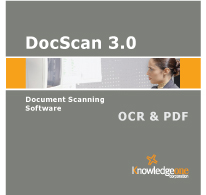DocScan 3 Evaluation Download |
||
|
Download DocScan 3.4 (Free 45 day evaluation copy) below What is DocScan?
DocScan is a unique scanning solution. DocScan is designed to capture multi-page text documents and store them as a TIFF file or OCR'ed PDF document. These documents can then be uploaded to any EDRMS or image and electronic document-enabled application or relational databases (including RecFind 6). DocScan recognizes a barcode (Code 3 of 9 only) on the first page of each document. It then assumes that all pages (without a barcode) following a page with a barcode are subsequent pages of a single document. It stores all pages in a multipage TIFF image using the barcode as the identifier. These TIFF files can then be OCR'ed to create a text-searchable PDF or PDF/A format document. DocScan 3.4 works with both text images and graphical images in either black and white, grey-scale, or color. DocScan also includes forms processing functionality allowing you to capture data from scanned documents and then update the RecFind 6 database (or any other EDRMS) using RecFind 6 Xchange. System RequirementsBefore downloading the software, please ensure that your computer supports the following requirements.
For full details, please consult the Installation and User Guide. Download DocScan 3.4 HereTo obtain a free 45 day evaluation copy of DocScan v3.4, download the following files: <
Installation and User Guide
[1.94MB] (requires
Adobe Acrobat Viewer to view) Contact UsShould you have any questions during your evaluation of DocScan v3.4, please contact us. |
||
|
control your documents with Knowledgeone |