
The Benefits of the RecFind 6 Web Client
"Similar functionality as the smart client with no desktop maintenance costs and no need to retrain"
As we are nearing the release of the new 2.6 version of the RecFind 6 web client it is worth again reminding our customers about the benefits of the web client versus the standard ‘smart’ or ‘fat’ client.
Web Client V2.6 screen shots, click here.
New features in V2.6, click here.
Tell me more, click here
There is nothing to install or maintain on any users desktop PC or notebook. There is no cost to IT because there is nothing to do when ‘pushing out’ the web client to users just as there is nothing to do when installing new versions and updates. Reduce IT effort and cost by utilizing the web client in lieu of the smart client and benefit from its zero footprint and zero maintenance.
The web client looks and feels just like the smart client; there is no requirement to expend scarce funds and disrupt normal operations retraining your staff.
You don’t need to replace your existing smart client licences or even buy new licences. All you need to purchase are the new software components that install and activate the web client on your Windows IIS server. The operational cost savings will provide an almost immediate Return On Investment (ROI).
There are no extra user licences to buy because the web client automatically uses your existing smart client concurrent user licences. All each user has to do is enter a URL in the browser and then save it as a favourite or shortcut on the desktop.
The web client works just the same whether you are in the office or sitting in a hotel room in Hong Kong accessing your important documents; all you need is an Internet connection.
The web client happily runs under Windows XP, Vista, Windows 7 or Windows 8. It is also compatible with IE 7, 8, 9, and 10 as well as Google Chrome, Firefox, Safari & Opera.
Main Toolbar
 |
Document Scanning
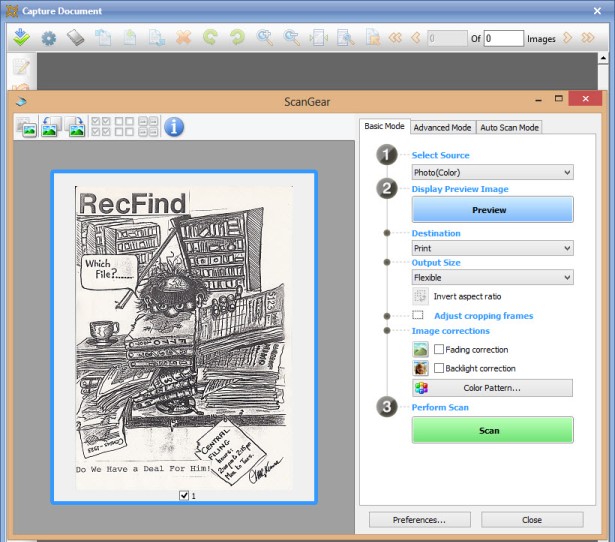 |
Viewing & editing scanned documents in split-screen mode
Select the document
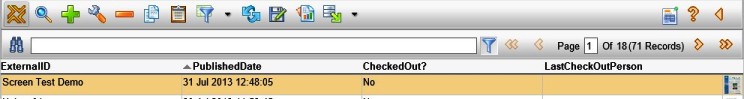 |
Click Modify
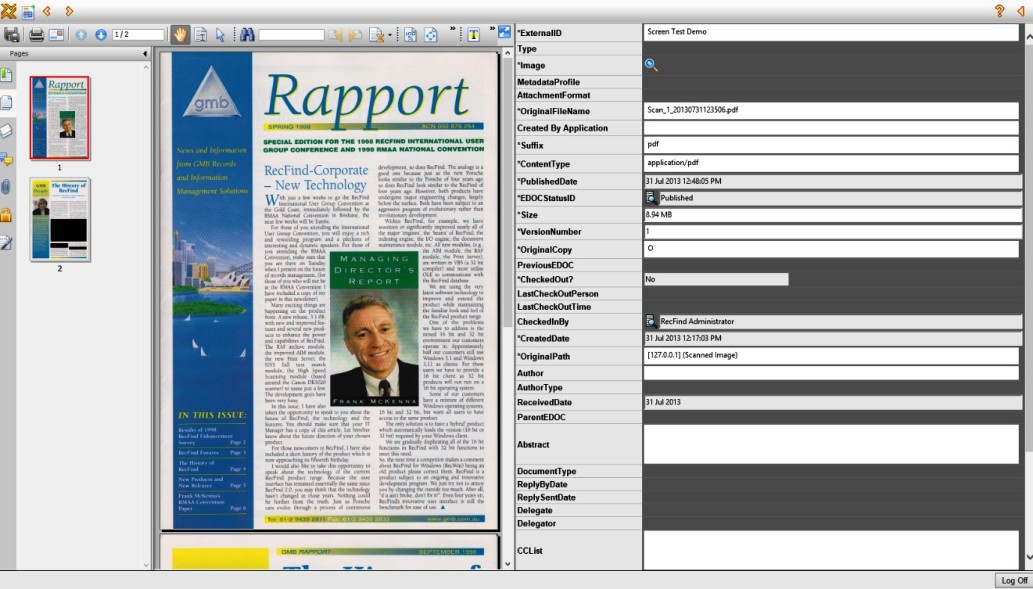 |
Improved Telerik file uploading control, faster and better streaming of images for improved performance.
Capture images and documents from Twain compliant scanners without leaving the browser.
Redaction of captured images and documents.
Basic editing functionality of captured images and documents, such as rotate, flip and re order.
OCR – extract text from captured images.
PDF and PDF/A conversion – Convert captured images and documents to multi page PDF or PDF/A documents.
**Note that Document Imaging is only enabled with IE in version 2.6.
Tell me more, click here
Best Regards,
Frank McKenna |
Knowledgeone
Corporation
CEO & Sales & Marketing Director
f.mckenna@knowledgeonecorp.com
www.knowledgeonecorp.com
______________________________________________________________
All emails sent to, or received by Knowledgeone Corp are automatically classified by the GEM email manager, and may be captured, indexed and stored as a corporate record in RecFind 6 and screened for compliance to the Knowledgeone Corp email policy.
The information contained in this e-mail may be confidential, and may also be the subject of legal professional privilege. If you are not the intended recipient, any use, disclosure or copying of any part of this e-mail is unauthorized. If you have received this e-mail in error we apologize for any inconvenience which you may have been caused and request that you notify the sender or support@knowledgeonecorp.com.
Although we have taken care to ensure the attachment(s) (if any) to this e-mail is virus free we cannot and do not warrant it will be free of errors or viruses. We strongly recommend attachments be scanned with the latest anti-virus software prior to opening.
| Please click here if you would rather not receive product update emails from Knowledgeone Corporation - UNSUBSCRIBE |