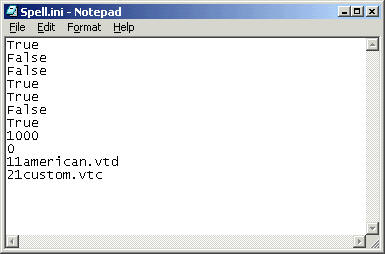Error: 'Dictionary Open Failed'
Symptom
When loading the File or Document Maintenance modules, an error
message occurs stating 'Dictionary Open Failed'.
Cause
The file containing the configuration for the Spell Checking feature
is incorrect..
Solution
Spell Checking settings are defined in the SPELL.INI file located in
the RecFind 'misc' directory. To correct this error follow the below procedure.
- Open the SPELL.INI file (using Notepad).
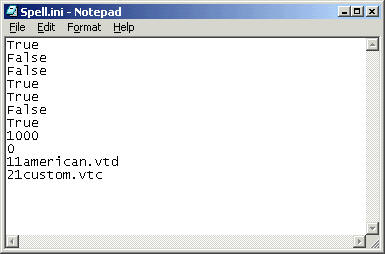
Note: To open the SPELL.INI file, click on the Windows Start button, then
select 'Run...'. Using the Browse button, navigate to where RecFind is
installed, select the 'misc' directory and then select the SPELL.INI'
file, click OK.
- Reset the spell checking settings by modifying the SPELL.INI file
to be the same as the file shown above.
- Save changes and retry loading the affected module(s).
- From within File, Document or Box Maintenance, modify the
spell-checking options to the desired settings.
» Back to FAQ index
|