
1. How do I use add external viewers in RecFind v3.2.0b?
Symptom
User is unable to view documents saved as attachments within RecFind.
Cause
The appropriate viewer for the file type is not installed or setup for use with RecFind.
Solution
To add external viewers in RecFind v3.2.0.b, follow the below procedure.
Start RecFind.
Login with a level 9 security privilege.
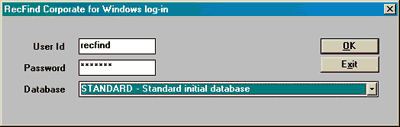
Click on the Admin tab.

Click the Codes module.
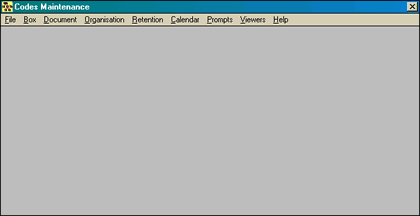
Click 'Viewers' menu option.
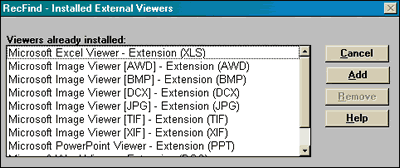
Click the 'Add' button.
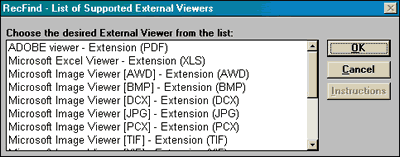
Select the desired viewer that you would like to use with
RecFind. Click the instructions button for additional installation notes for
the selected viewers use with RecFind. Click OK.
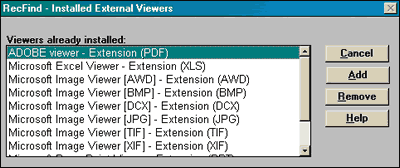
The selected external viewer is now installed for use with RecFind.
Workaround
N/A.
Environment
RecFind v3.0.0b or above for MS SQL 7 Server.
Keywords
viewer, setup, TIFF, DOC, BMP, XLS, PDF, spreadsheet, word, picture, scanned.
» Back to FAQ index
|
